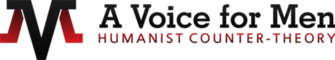-
Sharing knowledge free of feminist indoctrination.L'antitesi alla cultura femminista delle vittime e all'ideologia dell'odio.Questo wiki è in preparazione: Che si desidera modificare? Clicca qui per unirsi a noi!
Aiuto:WikiMANNia
Aiuto Indice → WikiMANNia
This page is about help for handling this very wiki. Help for those who need it is (or will be) found at Help for the affected.
A wiki is a database for texts which everybody may join to: Create, edit and link articles. It consists of individual pages (articles or topics).
Each page (including this one) has a tab-like menu on top:
- Articles: Here you find the article about the topic itself
- Discussion: If there's disagreement about the layout or the content, here's the place for discussion about it.
- Edit: Opens an edit window to edit the article. You have to be logged in to do so. Sorry, it's for preventing vandalism.
The wiki has its own grammar (or rather, text markup language) to format text, generate headings and create tables. You can find the details under Wikisyntax.
If you want to experiment a bit, try the Sandbox.
Here's the way to our FAQ, and here, our Rules are explained.
How you create new articles for the wiki is explained step by step in the article How do I create a new article as a beginner?.
Guide
...to acquaint yourself with the principles of the wiki:
- Take a look at the page Template:Article. There you can see how a page is structured and how the diverse text markup works.
- Click and browse through the wiki by clicking on blue links. These links lead to other pages of the wiki. If there's an arrow next to the link (WikiMANNia:Forum), then it's a web link which leads to the internet outside of this wiki. But since you want to be acquainted with the wiki, avoid these links at the beginning. Afterwards you can always return to this page by clicking on "Help" in the menu on the left side. Suggestion: Start at the community portal.
- Since you have learned now how our wiki looks like, you may now continue to browse it, while you click from time to time on view source to look at the markup and structure of a page.
- Now you may want to try to edit an article by yourself (you have to register for this). To avoid having to mess around with the wiki articles, there's also a special page for our beginners. Click on "sandbox" and then on edit, after which you may write any text you like. Then, you click first on Show preview, then on Save page and take a look at your work.
- To make the text more clear, one can emphasize words with bold text, for example. How this (and other text markup) is done is explained in this table: Help:Wikisyntax
Find articles
At WikiMANNia, the articles don't have definite key words. Sometimes the articles' names are ideas, e.g. one could name an article "Fathers are important", or "Importance of fathers" or "Fathers' importance". It's not unambiguous. One could solve this problem with a lot of redirects, but there's the danger that the wiki could become too confusing.
- Since there is some ambiguity, and we want you to find the articles you need, the wiki is organized hierarchically: There's a Main page which leads to different portals / topics, which branch out again and again, until we get to the individual wiki pages at the end.
- Our wiki is supposed to be (roughly) about the topics "sexes" and "law/rights". Everything else is off-topic.
- Articles should differ thematically as much as possible from other ones. Two given articles shouldn't be too similar. That might be a problem (e.g.) concerning the articles "Army" and "Draft".